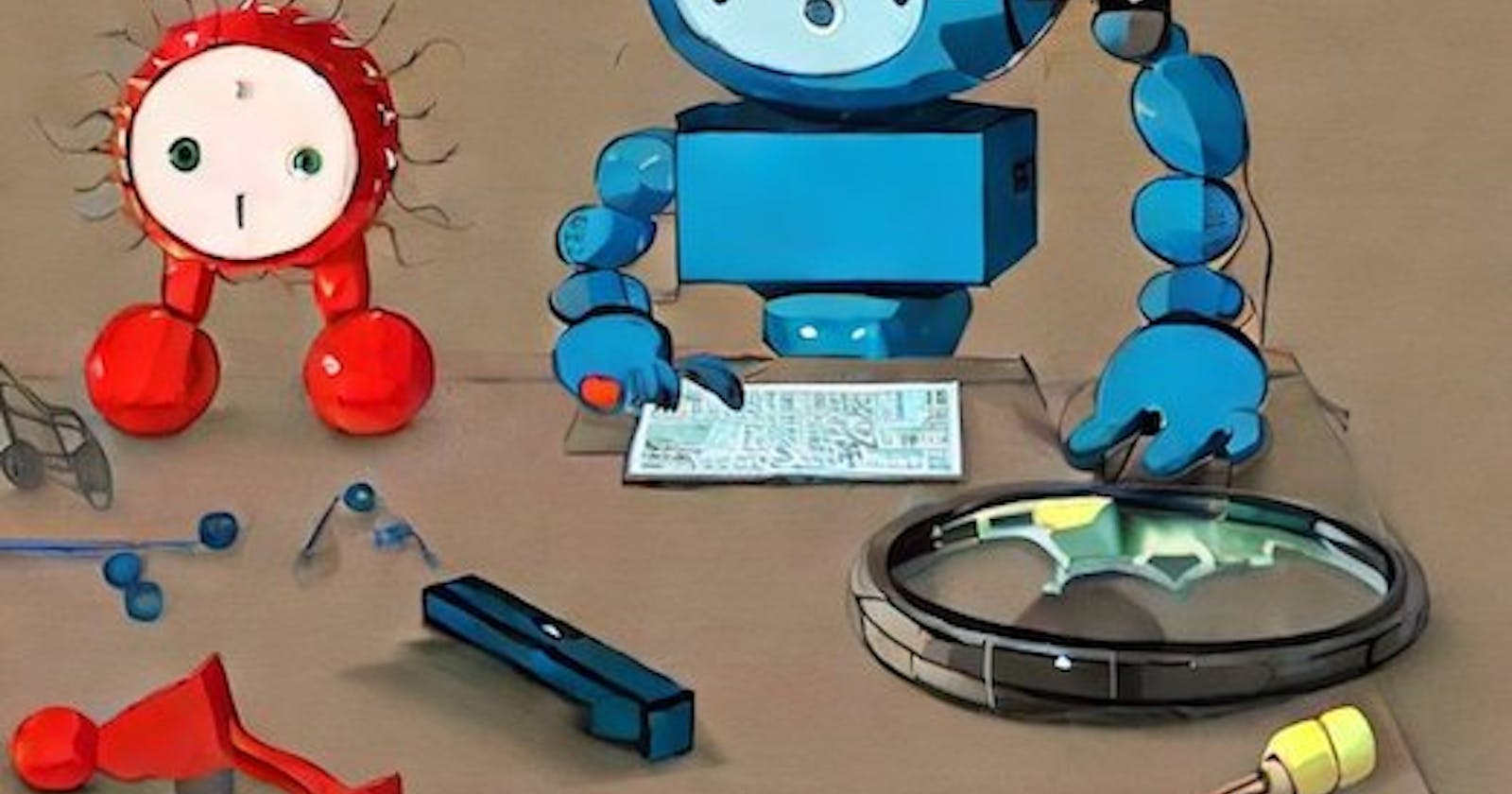9 Tests for a Hack-Proof Remote Server
Python Tips to Secure Your Data and Applications on a Remote Server Connection
Before you send your data and applications to a remote server, you need to make sure it's secure and reliable enough to handle them. That's why testing is essential.
In this blog, we'll explore nine critical tests to ensure your remote server is secure and reliable, and we'll provide code snippets for each test so you can see how to perform them in Python.
1. Connectivity Test
Test the connectivity to the remote server
Description: Verify if you can connect to the remote server and if it responds to the basic commands and requests.
Example code:
import socket
def test_connectivity(host, port):
s = socket.socket()
try:
s.connect((host, port))
s.send(b"ping")
response = s.recv(1024)
if response == b"pong":
return True
except:
pass
finally:
s.close()
return False
# Usage:
if test_connectivity("example.com", 80):
print("Connectivity successful")
else:
print("Connectivity failed")
2. Authentication Test
Test the authentication to the remote server
Description: Verify if the authentication process to the remote server is working correctly and securely.
Example code:
import requests
def test_authentication(url, username, password):
response = requests.post(url, data={"username": username, "password": password})
if response.status_code == 200 and "Welcome" in response.text:
return True
else:
return False
# Usage:
if test_authentication("https://example.com/login", "admin", "1234"):
print("Authentication successful")
else:
print("Authentication failed")
3. Resource Availability Test
Test the resource availability of the remote server
Description: Verify if the remote server has the necessary resources, such as memory, CPU, and storage, to handle the expected workload and performance.
Example code:
import psutil
def test_resource_availability(threshold=80):
cpu_usage = psutil.cpu_percent()
mem_usage = psutil.virtual_memory().percent
disk_usage = psutil.disk_usage('/').percent
if cpu_usage > threshold or mem_usage > threshold or disk_usage > threshold:
return False
else:
return True
# Usage:
if test_resource_availability(80):
print("Resource availability good")
else:
print("Resource availability poor")
4. Data Integrity Test
Test the data integrity of the remote server
Description: Verify if the data stored on the remote server is consistent, accurate, and valid, and if it complies with the relevant regulations and standards.
Example code:
import requests
def test_data_integrity(url, data):
response = requests.post(url, data=data)
if response.status_code == 200 and "Success" in response.text:
return True
else:
return False
# Usage:
if test_data_integrity("https://example.com/api/v1/data", {"name": "John", "age": 30}):
print("Data integrity good")
else:
print("Data integrity poor")
5. Bandwidth Test
Test the bandwidth and latency of the remote server connection
Description: Verify if the remote server connection has sufficient bandwidth and low latency to support the expected traffic and usage.
Example code:
import speedtest
def test_bandwidth(threshold=10):
s = speedtest.Speedtest()
download_speed = s.download() / (1024 * 1024)
if download_speed < threshold:
return False
else:
return True
# Usage:
if test_bandwidth(10):
print("Bandwidth good")
else:
print("Bandwidth poor")
6. Firewall Test
Description: Verify if the remote server has a firewall and other security measures in place, and if they are configured properly and effectively.
Example code:
import requests
def test_firewall_security(url, headers=None, cookies=None):
response = requests.get(url, headers=headers, cookies=cookies)
if response.status_code == 403:
return True
else:
return False
# Usage:
if test_firewall_security("https://example.com/admin", headers={"User-Agent": "Mozilla/5.0"}, cookies={"sessionid": "1234"}):
print("Firewall and security good")
else:
print("Firewall and security poor")
7. Scalability and Performance Test
Test the scalability and performance of the remote server under different loads
Description: Verify if the remote server can handle different levels of traffic and usage, and if it meets the performance requirements and expectations.
Example code:
import requests
import time
def test_scalability(url, num_requests=100):
start_time = time.time()
for i in range(num_requests):
response = requests.get(url)
if response.status_code != 200:
return False
end_time = time.time()
elapsed_time = end_time - start_time
if elapsed_time < 5:
return False
else:
return True
# Usage:
if test_scalability("https://example.com/page", 100):
print("Scalability and performance good")
else:
print("Scalability and performance poor")
8. Compatibility Test
Test the compatibility of the remote server with different clients and protocols
Description: Verify if the remote server is compatible with various types of clients and protocols, such as web browsers, mobile apps, APIs, and database connectors.
Example code:
import requests
def test_compatibility(url, headers=None, data=None, params=None):
response = requests.get(url, headers=headers, data=data, params=params)
if response.status_code == 200:
return True
else:
return False
# Usage:
if test_compatibility("https://example.com/api/v1/data", headers={"User-Agent": "MyBot/1.0"}):
print("Compatibility good")
else:
print("Compatibility poor")
9. Vulnerability Test
Test the vulnerability of the remote server to common attacks
Description: Verify if the remote server is vulnerable to common types of attacks, such as SQL injection, cross-site scripting, buffer overflow, and denial-of-service.
Example code:
import requests
def test_vulnerability(url, payload):
response = requests.post(url, data=payload)
if response.status_code == 200 and "Error" in response.text:
return True
else:
return False
# Usage:
if test_vulnerability("https://example.com/search", {"query": "'; DROP TABLE users; --"}):
print("Vulnerability detected")
else:
print("Vulnerability not detected")
Q&A
Q: Why is it important to perform these tests when connecting to a remote server?
A: Performing these tests can help ensure a stable, secure, and efficient connection to the remote server, which is crucial for many applications and services. By verifying the connection, authentication, resource availability, data integrity, firewall, scalability, performance, compatibility, and vulnerability of the remote server, you can minimize the risk of downtime, data loss, security breaches, and other issues that can negatively impact your business.
Q: Can these tests be automated?
A: Yes, many of these tests can be automated using various libraries, frameworks, and tools in Python and other programming languages. By automating these tests, you can save time, reduce errors, and increase reliability and repeatability.Q: How often should these tests be performed?
A: The frequency of these tests depends on various factors, such as the criticality and sensitivity of the application or service, the complexity and dynamics of the remote server environment, and the level of changes and updates that occur over time. As a general rule of thumb, it's recommended to perform these tests periodically, such as daily, weekly, or monthly, or whenever a major change or update is made to the application or server.Q: What are some common pitfalls to avoid when performing these tests?
A: Some common pitfalls to avoid include using outdated or incomplete test cases, not verifying the test results thoroughly and accurately, not testing under realistic conditions, not considering the potential impact of the tests on the production environment, and not communicating effectively with the stakeholders about the test outcomes and implications.Q: Can you recommend some best practices for performing these tests?
A: Yes, some best practices for performing these tests include defining clear and comprehensive test objectives and criteria, using a mix of manual and automated tests, using realistic test scenarios and data, ensuring proper test coverage and prioritization, ensuring proper test environment setup and configuration, tracking and reporting test results and metrics, and collaborating with the relevant teams and stakeholders throughout the testing process.Q: What are some alternative tools and methods for performing these tests?
A: Some alternative tools and methods for performing these tests include using network and system monitoring tools, such as Nagios and Zabbix, using network and system configuration management tools, such as Ansible and Puppet, using penetration testing and ethical hacking tools, such as Metasploit and Kali Linux, using cloud-based testing services, such as AWS and Azure, and using third-party testing and auditing services, such as Veracode and NCC Group.Q: How can you ensure that these tests are cost-effective and efficient?
A: To ensure that these tests are cost-effective and efficient, you can prioritize the tests based on their importance and risk, focus on the critical path and bottleneck areas, reuse and automate the tests as much as possible, leverage open-source and cloud-based tools and services, track and report the test progress and outcomes, and continually improve the testing process and quality over time. Additionally, you can involve the relevant teams and stakeholders in the testing process, such as developers, sysadmins, security analysts, and business owners, to ensure a shared understanding and ownership of the tests and their results.
Conclusion
Performing tests to ensure a stable, secure, and efficient connection to remote servers is crucial in today's digital world. By verifying critical aspects such as authentication, resource availability, and scalability, you can mitigate risks and gain valuable insights. As the world becomes more interconnected and data-driven, the ability to connect and access remote servers securely and efficiently will become an essential skill for individuals and organizations. By practicing these tests, you can enhance your technical expertise and contribute to a more secure, resilient, and inclusive digital world.
"Testing when connecting to a remote server is similar to making sure your robot can talk and work with another robot far away before sending it out to play. You want to make sure it can communicate, perform, and protect your data well."
Keywords: remote server, hack-proof, connectivity test, authentication test, resource availability test, data integrity test, bandwidth test, firewall test, scalability and performance test, compatibility test, vulnerability test, Python, data security, cybersecurity, requests, psutil, speedtest, Nagios, Zabbix, Ansible, Puppet, Metasploit, AWS, Azure.